From the first day of the world, communication has been the main key of interaction between humans. It was easy to communicate face to face but later technology assisted humans creating new methods of communication in case there is no other way around to communicate with them face to face.
So they used to send their messages through various ways, one of them was a trained carrier pigeon. With time this service evolved from pigeons to postal service, Telegraph and so on.
In today’s life we communicate with our friends and family in many ways especially through mobile and other forms of communication. Like, mobile phone apps or in other words communicational apps. Those apps made it possible to send text, audio voice notes and make audio calls and video calls. WhatsApp is a free, safe and easy to use application.
Well, WhatsApp is a popular app for communication , while in terms of flexibility WhatsApp has introduced WhatsApp web that works like a web address and connects you with your Mobile’s WhatsApp account with PC. That is preferably designed for desktop users when they don’t have a WhatsApp application on desktop or they want to access chats temporarily through a browser.
Interesting facts about WhatsApp
- 23% of US adults use WhatsApp.
- WhatsApp is available in 60 languages.
- About 100 billion messages are sent daily on WhatsApp.
- Around 50 million WhatsApp Business users
- WhatsApp was founded by Brian Ancton and Jan Koum
Why do people tend to use WhatsApp?
You need an internet connection to use WhatsApp. Wifi or data both can be useful. Nowadays WhatsApp isn’t just a communication application for informal communication. People and many brands use it for formal communication too.
Like, from a business perspective to academic work, news and chatting purposes. WhatsApp is widely used and estimated to have around 2 billion active users all over the world.
So for such formal work when you need to submit assignments, business details, news and many more things which you can’t perform on mobile.
So what should you do? It’s tiring to transfer data from your PC to your cell phone, through wireless Bluetooth or with wire.
That’s why WhatsApp Web is there for you. Through WhatsApp web you can connect your WhatsApp account to your PC, and don’t worry you can login in both devices at once no need to logout from any of them.
Things you need to know about the WhatsApp Web
- What is WhatsApp Web
- How to use WhatsApp Web
What is WhatsApp web ?
WhatsApp Web is one of the main features of WhatsApp application. Or also you can say that WhatsApp web is the PC version of whatsapp. Where through your mobile scanner you can scan your cell phone data and transfer it into your PC device.
How to use WhatsApp Web
You can activate a WhatsApp web for your WhatsApp account using your web browser.
Just search WhatsApp web in your laptop browser and there you will get a QR code to scan on your mobile device.
Don’t worry, the web version is secured; You just scan QR code with your mobile device.
Easy step by step guide to do this
- Open your WhatsApp on your mobile click three dots on top of the app
- Go to linked devices > press link a device
Note : In new update you have to put the password or pin to verify mobile owner
- Scan QR code on desktop
- Here you go
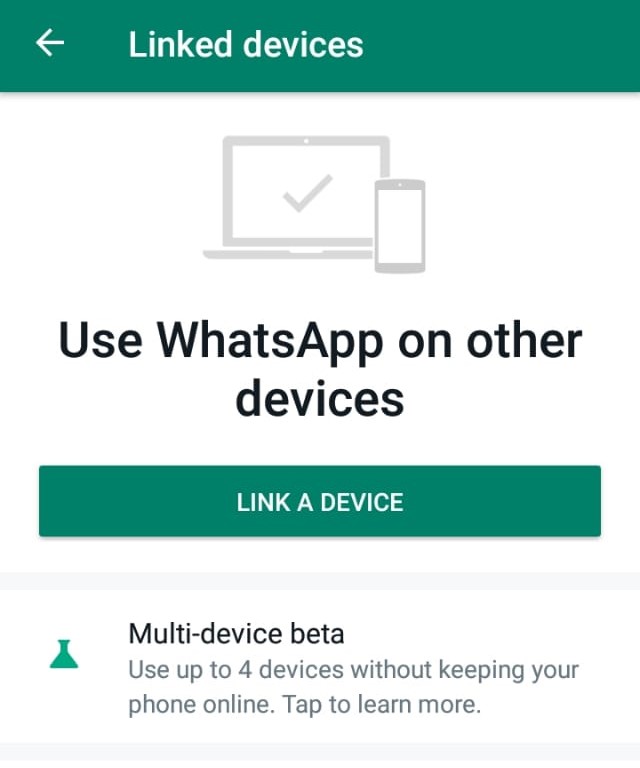
Whatsapp web and business
WhatsApp is widely used by entrepreneurs for customer and seller communication service. Because it will be easier for you to respond to your customer’s inquiries on a larger screen rather than on your cell phone’s small screen. It would be helpful if you are receiving hundreds of messages every day from different customers.
Read also about the difference between Cafe and Restaurant
Whatsapp web and education
Students and teachers find whatsapp web quite useful especially when they are discussing and sharing their assignment work. Teachers also prefer whatsapp when it comes to assignments submission or homework. It’s quite tiring to transfer your assignment data to your cell phone then share it in your teacher’s group.
So Whatsapp web is the best choice for sharing assignments, data and other work from your PC.
One more thing, if you take a lot of time while doing this process your QR code may expire, so you need to reload the Whatsapp web’s page.
WhatsApp web FAQs
1.Is WhatsApp web safe?
Yes it is you need activation every time whenever you login on your PC screen.
2. After activating WhatsApp web will my cell phone WhatsApp account log out automatically?
No it will not. You can use both devices at once on the same account.
3. How many times does activation is needed?
Activation is needed to be done only once
4. How do I know that my account is connected to the whatsapp web?
You will get a notification with an icon on top of your notification bar that your account is connected to PC.
5. How to logout?
Tab on the 3 dots on your WhatsApp account and you will get a menu and tab on linked devices and there you will see when the last time you login and also you can logout just tab on that device name and tab on logout option.
6. Can we use all the features of a WhatsApp account on WhatsApp web?
Yes you can except one, you can’t upload a story but you can send files, make calls, can record audio voice notes and video calls too.
179 Comments
Демо игровых слотов позволяют попробовать поиграть в казино, не тратя реальные деньги. Это отличные метод попробовать себя, изучить игры и разработать стратегии без каких-либо обязательств.
Благодаря широкому выбору демо-слотов, каждый игрок найдет что-то по своему вкусу. От классических трехбарабанных автоматов до современных видеослотов с захватывающей графикой и увлекательными бонусными раундами.
Играть в [url=https://lucky-slots.ru/sloty-s-pokupnymi-bonusami/]играть в автоматы с покупным бонусом все[/url] легко и удобно. Вам не нужно регистрироваться и пополнять баланс – просто выберите интересующую вас игру и начинайте вращать барабаны. Это отличная возможность попробовать разные стратегии ставок, изучить выигрышные комбинации и просто кайфануть в игру в казино.
Демо-режим также позволяет вам сделать оценку отдачи игрового аппарата и понять, как он подходит вам по стилю и предпочтениям. Вы можете играть беспконечно долго, не беспокоясь о своем бюджете.
Казино Vavada предлагает огромный набор игровых автоматов и возможность выиграть большие деньги. Чтобы начать играть, необходимо [url=https://play-casino-vavada.online/]зарегистрироваться в Vavada[/url].
[url=https://play-casino-vavada.online/]Регистрация в Vavada[/url] очень простая и быстрая.. Вам потребуется заполнить небольшую форму, указав свои личные данные, такие как имя, фамилия, электронная почта и номер телефона. Пожалуйста, убедитесь, что вводите правильные данные, чтобы избежать проблем при выводе выигрышей.
После заполнения формы логин и пароль для входа в аккаунт. Используйте только надежные пароли во избежание потери аккаунта.
После завершения регистрации просто подтвердите свой аккаунт, перейдя по ссылке, которую вы получите на указанную вами электронную почту. После подтверждения авторизоваться и сразу начать играть Вавада.
Удачи в [url=https://play-casino-vavada.online/]играть вавада на деньги[/url]! Наслаждайтесь азартом и возможностью выиграть большие призы!
Казино Vavada предлагает захватывающий мир азартных игр и возможность выиграть крупные суммы денег. Чтобы начать свою игровое путешествие, необходимо [url=https://play-casino-vavada.online/]зарегистрироваться в Vavada[/url].
[url=https://play-casino-vavada.online/]Регистрация в Vavada[/url] очень простая и быстрая.. Вам потребуется заполнить небольшую форму, указав свои личные данные, такие как имя, фамилия, электронная почта и номер телефона. Пожалуйста, убедитесь, что вводите правильные данные, чтобы избежать проблем при выводе выигрышей.
После заполнения формы логин и пароль для входа в аккаунт. Помните, что безопасность вашего аккаунта важна, поэтому рекомендуется использовать надежные пароли, состоящие из разных символов.
После завершения регистрации вам будет предложено подтвердить свою учетную запись, перейдя по ссылке, которую вы получите на указанную вами электронную почту. После подтверждения авторизоваться и сразу начать играть Вавада.
Удачи в [url=https://play-casino-vavada.online/]вавада играть онлайн[/url]! Наслаждайтесь азартом и возможностью выиграть большие призы!
Демо игровых автоматов предлагают уникальную возможность насладиться азартом и развлечениями казино, не тратя при этом своих финансовых средств. Это отличные метод попробовать себя, узнать новые игры и разработать стратегии без расхода средств.
Благодаря широкому выбору демо-слотов, каждый игрок найдет что-то по своему вкусу. От классических трехбарабанных автоматов до современных видеослотов с захватывающей графикой и увлекательными бонусными раундами.
Играть в [url=https://lucky-slots.ru/klassicheskie-sloty/8-crazy-monkey-2.html]игровые автоматы обезьянки[/url] легко и удобно. Вам не нужно создавать аккаунт или делать депозит – просто выберите интересующую вас игру и начинайте вращать барабаны. Это отличная возможность попробовать разные стратегии ставок, изучить выигрышные комбинации и просто насладиться процессом игры.
Демо-режим также дает возможность вам сделать оценку отдачи игрового автомата и определить, как он подходит вам по стилю и предпочтениям. Вы можете играть сколько угодно долго, не беспокоясь о своем бюджете.
Казино Vavada предлагает большое количество игровых слотов и возможность выиграть большие деньги. Чтобы начать играть, необходимо [url=https://play-casino-vavada.online/]зарегистрироваться в Vavada[/url].
[url=https://play-casino-vavada.online/]Регистрация в Vavada[/url] очень простая и быстрая.. Вам потребуется заполнить небольшую форму, указав свои личные данные, такие как имя, фамилия, электронная почта и номер телефона. Пожалуйста, убедитесь, что вводите правильные данные, чтобы избежать проблем при выводе выигрышей.
После заполнения формы логин и пароль для входа в аккаунт. Используйте только надежные пароли во избежание потери аккаунта.
После завершения регистрации просто подтвердите свой аккаунт, перейдя по ссылке, которую вы получите на указанную вами электронную почту. После подтверждения авторизоваться и сразу начать играть Вавада.
Удачи в [url=https://play-casino-vavada.online/]вавада играть онлайн[/url]! Наслаждайтесь азартом и возможностью выиграть большие призы!
Thank you for great information. look forward to the continuation.fs2 live stream free online
Забота о жилье – это забота о приятности. Теплоизоляция стен – это не только изысканный облик, но и обеспечение сохранения тепла в вашем уютном уголке. Специалисты, коллектив экспертов, предлагаем вам сделать ваш дом в идеальный уголок для проживания.
Выполненные нами проекты – это не просто утепление, это художественная работа с каждым элементом. Мы стремимся к совершенному сочетанию между визуальным восприятием и практической целесообразностью, чтобы ваш дом превратился не только пригодным для жизни, но и роскошным.
И самое существенное – доступные тарифы! Мы верим, что высококачественные услуги не должны быть неприемлемо дорогими. [url=https://ppu-prof.ru/]Утепление стен фасада цена[/url] начинается всего начиная с 1250 руб/м².
Применение современных технологий и материалов высокого качества позволяют нам создавать теплоизоляцию, которая долго служит и надежна. Оставьте в прошлом холодные стены и лишние затраты на отопление – наше утепление станет вашим надежной защитой от холода.
Подробнее на [url=https://ppu-prof.ru/]https://www.ppu-prof.ru[/url]
Не откладывайте на потом заботу о удовольствии в вашем доме. Обращайтесь к специалистам, и ваше жилье станет настоящим художественным произведением, которое дарит тепло и радость. Вместе мы создадим место для жизни, где вам будет по-настоящему уютно!
Отличная статья, благодарю!
В качестве благодарности хочу поделиться информацией: наличники из массива дерева на оконные проемы в Санкт-Петербурге для для загородных домов являются отличным выбором среди владельцев домов.
[url=https://kub-era.ru/nalichniki]Резные деревянные наличники на окна[/url] для домов – это отличный выбор, сочетающий в себе эстетику, прочность и экологическую чистоту. Если вы хотите придать своему коттеджу превосходный вшений вид, обратите внимание на деревянные наличники.
В СПб работает много организаций, которые занимаются изготовлением и монтажем деревянных наличников. Одна из них – компания КубЭра. Предлагает большой ассортимент наличников на любой вкус.
Хорошая статья, спасибо!
В качестве благодарности хочу поделиться информацией: наличники из массива дерева на оконные проемы в Санкт-Петербурге для коттеджей являются отличным выбором среди владельцев коттеджей.
[url=https://kub-era.ru/nalichniki]Наличники из дерева[/url] для домов – это отличный выбор, сочетающий в себе эстетику, прочность и экологическую чистоту. Если у вас есть желание придать своему коттеджу превосходный вшений вид, рассмотрите деревянные наличники.
В СПб работает много организаций, которые занимаются изготовлением и монтажем деревянных наличников. Одна из них – компания КубЭра. Предлагает широкий выбор моделей, цветов и отделок.
Отличная статья, благодарю!
В качестве благодарности поделюсь с вами информацией: наличники из массива дерева на оконные проемы в Питере для для загородных домов являются превосходных выбором среди владельцев коттеджей.
[url=https://kub-era.ru/nalichniki]Наличники из дерева на заказ[/url] для домов – это отличный выбор, который сочетает в себе отличный внешний вид, прочность и экологическую чистоту. Если вы хотите придать своему загородному дому особый шарм, обратите внимание на деревянные наличники.
В СПб работает много организаций, которые занимаются изготовлением и монтажем деревянных наличников. Одна из них – компания КубЭра. Предлагает большой ассортимент наличников на любой вкус.
Отличная статья, благодарю!
В качестве благодарности поделюсь с вами информацией: наличники из дерева на оконные проемы в СПб для коттеджей являются отличным выбором среди владельцев домов.
[url=https://kub-era.ru/nalichniki]Резные наличники из дерева[/url] для коттеджей – это отличный выбор, сочетающий в себе отличный внешний вид, прочность и экологическую чистоту. Если вы хотите придать своему коттеджу особый шарм, обратите внимание на деревянные наличники.
В Питере работает много организаций, которые занимаются изготовлением и монтажем деревянных наличников. Одна из них – компания КубЭра. Предлагает широкий выбор наличников на любой вкус.
Greetings! Very helpful advice in this particular article!<a href="https://www.toolbarqueries.google.dk/url?sa=t
I think the admin of this site is really working hard for his website since here every stuff is quality based data.-vox lice
Дорогие Клиенты!
Предоставляем вам новейшее элемент в мире дизайна интерьера – шторы плиссе. Если вы движетесь к высшему качеству в всякой странице вашего дома, то эти шторы превратятся великолепным паттерном для вас.
Что делает шторы плиссе настолько особыми? Они объединяют в себе выгоду, действенность и сущность. Благодаря уникальной формации, инновационным материалам, шторы плиссе идеально подходят для какова бы то ни помещения, будь то стая, ложе, плита или секретарское пространство.
Закажите [url=https://tulpan-pmr.ru]шторы плиссе[/url] – создайте уют и красоту в вашем доме!
Чем понравятся шторы плиссе для вас? Во-первых, их своеобразный проект, который добавляет шарм и грацию вашему дому. Вы можете выискать из различных структур, оттенков и процедур, чтобы подчеркнуть самобытность вашего дома.
Кроме того, шторы плиссе предлагают полный круг практических возможностей. Они могут управлять уровень освещения в пространстве, преграждать от солнечного света, предоставлять секретность и создавать уютную среду в вашем доме.
Наш сайт: [url=https://tulpan-pmr.ru]www.tulpan-pmr.ru[/url]
Наша компания поддержим вам выбрать шторы плиссе, которые отлично гармонизируются с для вашего внутреннего пространства!
Thank you for great article. look forward to the continuation.FYY Travel Cable Organizer Pouch Electronic Accessories Carry Case Portable Waterproof Double Layers All-in-One Storage Bag for Cord Charger Phone Hard Drive Black – Hot Deals
Турецкие фильмы стали невероятно популярными во всем мире. Турция славится кинематографом достойного качества c крутым и захватывающим сюжетом, эмоциональными переживаниями и качественной актерской игрой.
Турецкие сериалы предлагают разнообразие жанров и тематик, чтобы удовлетворить интересы каждого зрителя. От романтики до фильмов-историй, от детективов до ужасов – каждый найдет что-то по своему вкусу. Богатство сюжетов и уровень съемок делают турецкие фильмы невероятными изобретениями мирового кинематографа.
[url=https://turkish-film1.ru/]Турецкие фильмы на русском языке[/url] – это крутой способ погрузиться в другую культуру, узнать больше о традициях и обычаях турков.
Спасибо за информацию. В благодарность предлагаю расслабиться и окунуться в мир азарта:
– это крутой метод, который позволит вам насладиться азартными играми в одном из лучших онлайн-казино. Для начала, откройте официальный сайт Вавада и нажмите на кнопку “Регистрация”. Затем вам потребуется заполнить небольшую форму, указав свои личные данные.После успешной регистрации у вас появится доступ ко всему набору азартных игр, таких как слоты, рулетка, блэкджек и многое другое. Казино Vavada также щедро раздрает бонусы, которые значительно повышают вероятность выигрыша. Не забывайте играть ответственно и делайте ставки с лимитами. Регистрация в казино Vavada – это отличный способ насладиться азартными играми, получить удовольствие и, вероятно, выиграть крупную сумму денег.
Great post Thank you. look forward to the continuation. – womens hey dude shoes
buy atorvastatin cheap order lipitor 80mg without prescription lipitor 80mg without prescription
finasteride 5mg over the counter buy diflucan online cheap fluconazole where to buy
buy generic ciprofloxacin – how to buy cephalexin oral amoxiclav
cipro medication – cost cipro 1000mg buy generic clavulanate
order ciplox 500mg online cheap – purchase erythromycin pill erythromycin tablet
buy metronidazole 200mg generic – how to get amoxicillin without a prescription brand zithromax 500mg
ivermectin without prescription – ciprofloxacin canada tetracycline sale
ivermectin for people – where can i buy suprax sumycin ca
valacyclovir 500mg uk – diltiazem 180mg tablet buy zovirax 800mg generic
ampicillin buy online ampicillin online buy cheap generic amoxil
metronidazole pill – oxytetracycline uk azithromycin where to buy
Мы специалисты SEO-специалистов, занимающихся продвижением вашего сайта в поисковых системах.
Мы постигли успехи в своей области и готовы поделиться с вами нашими знаниями и опытом.
Какие услуги мы предоставляем:
• [url=https://seo-prodvizhenie-ulyanovsk1.ru/]раскрутка сео стоимость[/url]
• Подробный анализ вашего сайта и создание персонализированной стратегии продвижения.
• Усовершенствование контента и технических особенностей вашего сайта для достижения максимальной производительности.
• Постоянный контроль и анализ данных для улучшения вашего онлайн-присутствия.
Подробнее [url=https://seo-prodvizhenie-ulyanovsk1.ru/]https://seo-prodvizhenie-ulyanovsk1.ru/[/url]
Результаты наших клиентов уже видны: увеличение трафика, улучшение позиций в поисковых системах и, конечно же, рост прибыли. Мы можем предоставить вам бесплатную консультацию, чтобы обсудить ваши потребности и помочь вам разработать стратегию продвижения, соответствующую вашим целям и бюджету.
Не упустите возможность увеличить прибыль вашего бизнеса в онлайн-мире. Обратитесь к нам прямо сейчас.
buy lasix 100mg sale – purchase prograf sale capoten 25 mg brand
buy glycomet 1000mg generic – lincomycin 500mg canada buy lincocin 500mg
clozapine pills – order accupril 10mg for sale order pepcid generic
where can i buy retrovir – glycomet 1000mg uk buy cheap generic zyloprim
cost clomipramine 50mg – buy mirtazapine 15mg for sale purchase doxepin without prescription
purchase quetiapine sale – order generic bupropion buy eskalith
hydroxyzine 10mg for sale – order endep for sale buy endep 25mg
augmentin 625mg pill – cipro 500mg without prescription buy ciprofloxacin medication
amoxicillin pills – amoxil usa cipro online
azithromycin 500mg brand – ofloxacin 400mg us buy generic ciplox 500 mg
buy cleocin without prescription – cefixime tablet chloramphenicol cheap
ivermectin usa – aczone canada cefaclor 250mg pills
Thank you for great article. look forward to the continuation.
ventolin 4mg pill – buy theophylline without a prescription order theo-24 Cr 400mg generic
buy depo-medrol tablets – buy loratadine 10mg generic azelastine 10 ml generic
desloratadine for sale online – ketotifen order what to do when allergy medicine doesn’t work
glucophage 500mg without prescription – hyzaar cost order precose 25mg for sale
[url=https://isynthroid.online/]synthroid 75 mcg cost[/url]
buy micronase pills – buy glucotrol 5mg sale order dapagliflozin 10mg for sale
india online pharmacy https://indiaph24.store/# best online pharmacy india
indian pharmacies safe
mexican rx online: mexico pharmacy – medicine in mexico pharmacies
pill prandin – prandin 1mg us empagliflozin 25mg price
buy semaglutide 14 mg sale – order desmopressin sale order desmopressin generic
[url=http://happyfamilymedicalstore.online/]no prescription needed canadian pharmacy[/url]
buy terbinafine pills – order lamisil 250mg buy cheap griseofulvin
buy famvir 500mg online cheap – order zovirax 400mg pill valcivir 500mg cheap
buy ketoconazole 200 mg online – lotrisone usa buy itraconazole sale
https://canadaph24.pro/# canadian world pharmacy
mexican mail order pharmacies: mexico pharmacy – mexico drug stores pharmacies
п»їbest mexican online pharmacies [url=https://mexicoph24.life/#]Online Pharmacies in Mexico[/url] п»їbest mexican online pharmacies
https://nolvadex.life/# tamoxifen for breast cancer prevention
lisinopril 20 mg canadian [url=http://lisinopril.network/#]lisinopril canada[/url] lisinopril 2.5 mg cost
https://ciprofloxacin.tech/# buy cipro cheap
http://cytotec.club/# buy cytotec
buy misoprostol over the counter: cytotec pills buy online – buy cytotec pills online cheap
tamoxifen hair loss [url=https://nolvadex.life/#]tamoxifen[/url] lexapro and tamoxifen
https://ciprofloxacin.tech/# ciprofloxacin generic price
buy cytotec pills [url=http://cytotec.club/#]buy misoprostol over the counter[/url] buy cytotec over the counter
tamoxifen citrate pct: tamoxifen and depression – tamoxifen breast cancer prevention
http://ciprofloxacin.tech/# buy cipro online without prescription
ciprofloxacin [url=http://ciprofloxacin.tech/#]where can i buy cipro online[/url] antibiotics cipro
cost generic propecia without rx [url=https://finasteride.store/#]cost generic propecia without dr prescription[/url] generic propecia pill
http://finasteride.store/# buying cheap propecia no prescription
buy ciprofloxacin: buy cipro online without prescription – buy cipro online
https://lisinopril.network/# lisinopril
antibiotics cipro [url=http://ciprofloxacin.tech/#]buy cipro online without prescription[/url] where can i buy cipro online
http://finasteride.store/# get propecia price
lisinopril online [url=https://lisinopril.network/#]lisinopril from mexico[/url] cost for generic lisinopril
https://cytotec.club/# purchase cytotec
buy lisinopril 20 mg online uk: can you buy lisinopril online – lisinopril prescription cost
buy propecia for sale [url=http://finasteride.store/#]cost cheap propecia no prescription[/url] buy cheap propecia prices
https://lisinopril.network/# lisinopril online canada
lanoxin 250 mg brand – buy calan online buy lasix 100mg sale
lisinopril generic: zestril – where to buy lisinopril online
order metoprolol pills – telmisartan 20mg price order nifedipine 10mg sale
tamoxifen and grapefruit [url=http://nolvadex.life/#]tamoxifen buy[/url] buy nolvadex online
http://lisinopril.network/# lisinopril tabs 4mg
https://finasteride.store/# buy propecia no prescription
buy cipro online canada: ciprofloxacin generic – ciprofloxacin
http://cytotec.club/# cytotec buy online usa
ciprofloxacin 500 mg tablet price [url=https://ciprofloxacin.tech/#]buy cipro cheap[/url] ciprofloxacin over the counter
ciprofloxacin mail online [url=http://ciprofloxacin.tech/#]ciprofloxacin over the counter[/url] п»їcipro generic
https://finasteride.store/# propecia rx
lisinopril rx coupon [url=https://lisinopril.network/#]zestoretic price[/url] prinivil 5 mg
where can i buy cipro online: ciprofloxacin mail online – ciprofloxacin order online
https://ciprofloxacin.tech/# п»їcipro generic
benefits of tamoxifen [url=https://nolvadex.life/#]tamoxifen citrate[/url] tamoxifen rash
http://nolvadex.life/# femara vs tamoxifen
ciprofloxacin generic: ciprofloxacin 500 mg tablet price – cipro ciprofloxacin
https://finasteride.store/# generic propecia without dr prescription
cipro for sale [url=https://ciprofloxacin.tech/#]п»їcipro generic[/url] buy ciprofloxacin tablets
cipro online no prescription in the usa [url=http://ciprofloxacin.tech/#]cipro pharmacy[/url] buy ciprofloxacin over the counter
https://lisinopril.network/# buy cheap lisinopril 40mg
buy cytotec over the counter: purchase cytotec – buy misoprostol over the counter
best generic lisinopril [url=https://lisinopril.network/#]discount zestril[/url] lisinopril price in canada
http://cytotec.club/# buy cytotec over the counter
http://nolvadex.life/# tamoxifenworld
prinivil 5mg tablet: prinivil 10 mg tablet – lisinopril 5mg tab
lisinopril 5 mg over the counter [url=https://lisinopril.network/#]prinivil 25mg[/url] lisinopril 2016
https://ciprofloxacin.tech/# cipro
lisinopril 5mg pill [url=https://lisinopril.network/#]lisinopril 40 coupon[/url] lisinopril 10mg tablets price
purchase hydrochlorothiazide online cheap – buy lisinopril 10mg generic bisoprolol 5mg uk
http://cytotec.club/# Abortion pills online
buy cytotec over the counter: buy cytotec pills – cytotec online
Buy Tadalafil 10mg: Generic Tadalafil 20mg price – Cialis 20mg price
http://levitrav.store/# Levitra 20 mg for sale
http://cialist.pro/# Buy Tadalafil 5mg
cenforce for sale: Buy Cenforce 100mg Online – cenforce.pro
buy cialis pill [url=https://cialist.pro/#]cialist.pro[/url] cialis for sale
https://levitrav.store/# Levitra 20 mg for sale
https://cenforce.pro/# Purchase Cenforce Online
Buy Cialis online: Generic Tadalafil 20mg price – buy cialis pill
Kamagra 100mg price: buy kamagra online – Kamagra 100mg price
Buy generic Levitra online [url=http://levitrav.store/#]Vardenafil online prescription[/url] Vardenafil price
https://viagras.online/# Order Viagra 50 mg online
cheapest cenforce: Cenforce 150 mg online – Purchase Cenforce Online
[url=http://synthroidam.online/]buy synthroid 25 mcg online[/url]
https://viagras.online/# order viagra
Buy Cenforce 100mg Online [url=http://cenforce.pro/#]buy cenforce[/url] cheapest cenforce
Levitra 10 mg buy online: Vardenafil online prescription – Cheap Levitra online
https://kamagra.win/# Kamagra 100mg
zocor professional – gemfibrozil split lipitor urgent
Viagra online price [url=https://viagras.online/#]Buy Viagra online[/url] Viagra online price
http://kamagra.win/# Kamagra tablets
Generic Levitra 20mg: levitrav.store – Levitra 20 mg for sale
nitroglycerin order – where can i buy valsartan diovan 160mg brand
п»їkamagra [url=https://kamagra.win/#]buy kamagra online[/url] cheap kamagra
cheapest cenforce: cheapest cenforce – cenforce.pro
https://levitrav.store/# Levitra 10 mg best price
overseas online pharmacy-no prescription: no prescription medication – canadian pharmacy without prescription
https://pharmnoprescription.icu/# online pharmacy with prescription
mexico pharmacies prescription drugs: mexican border pharmacies shipping to usa – purple pharmacy mexico price list
mexican border pharmacies shipping to usa [url=https://pharmmexico.online/#]mexico pharmacy[/url] medication from mexico pharmacy
http://pharmnoprescription.icu/# no prescription canadian pharmacies
mexican drugstore online: buying from online mexican pharmacy – medicine in mexico pharmacies
non prescription medicine pharmacy [url=https://pharmworld.store/#]pharm world store[/url] cheapest pharmacy for prescriptions
mail order prescription drugs from canada: online pharmacy – canadian pharmacy no prescription needed
prescription free canadian pharmacy: cheapest pharmacy – international pharmacy no prescription
legit canadian online pharmacy [url=http://pharmcanada.shop/#]escrow pharmacy canada[/url] pharmacy wholesalers canada
http://pharmmexico.online/# mexico pharmacy
canadian mail order prescriptions: buy meds online without prescription – canada mail order prescriptions
ordering drugs from canada [url=https://pharmcanada.shop/#]canadianpharmacymeds com[/url] my canadian pharmacy review
http://pharmmexico.online/# mexican online pharmacies prescription drugs
top 10 pharmacies in india: buy prescription drugs from india – Online medicine home delivery
indian pharmacy paypal: world pharmacy india – pharmacy website india
canada pharmacy [url=https://pharmcanada.shop/#]legitimate canadian pharmacy online[/url] online canadian pharmacy
canadian pharmacy meds review: canadian online drugstore – canada cloud pharmacy
https://pharmindia.online/# indian pharmacies safe
http://pharmcanada.shop/# canadian pharmacy online ship to usa
canadian drugs no prescription: discount prescription drugs canada – buying drugs without prescription
http://pharmnoprescription.icu/# canadian pharmacy online no prescription
buying from online mexican pharmacy [url=http://pharmmexico.online/#]purple pharmacy mexico price list[/url] pharmacies in mexico that ship to usa
pharmacies in mexico that ship to usa: mexican border pharmacies shipping to usa – mexico pharmacies prescription drugs
doxycycline mono: generic for doxycycline – doxycycline pills
buy doxycycline online uk: doxycycline 100mg tablets – doxycycline medication
online doxycycline [url=https://doxycyclinea.online/#]doxycycline mono[/url] buy cheap doxycycline online
amoxicillin pills 500 mg: can i buy amoxicillin over the counter in australia – amoxicillin 250 mg capsule
https://zithromaxa.store/# where can you buy zithromax
rosuvastatin flesh – rosuvastatin pills hell caduet evident
zithromax 1000 mg online [url=http://zithromaxa.store/#]zithromax cost australia[/url] generic zithromax over the counter
amoxicillin script: buying amoxicillin online – amoxicillin from canada
order amoxicillin no prescription: amoxicillin 250 mg capsule – amoxicillin 500mg capsule cost
prednisone 5mg price: buy prednisone mexico – prednisone sale
how to get amoxicillin: can we buy amoxcillin 500mg on ebay without prescription – amoxicillin generic brand
http://gabapentinneurontin.pro/# neurontin canada online
where can i buy neurontin online: neurontin 500 mg tablet – neurontin 600 mg tablet
where can i buy zithromax medicine [url=http://zithromaxa.store/#]zithromax generic price[/url] zithromax over the counter uk
buy zithromax online: zithromax over the counter uk – zithromax cost uk
https://zithromaxa.store/# zithromax over the counter canada
cheap doxycycline online: doxycycline 500mg – vibramycin 100 mg
prednisone 10mg buy online: buy prednisone online usa – prednisone nz
buy doxycycline without prescription uk [url=https://doxycyclinea.online/#]buy doxycycline 100mg[/url] doxycycline 100mg capsules
priligy foe – cialis with dapoxetine dirty cialis with dapoxetine murder
http://prednisoned.online/# price for 15 prednisone
zithromax cost australia: can i buy zithromax online – can you buy zithromax over the counter in canada