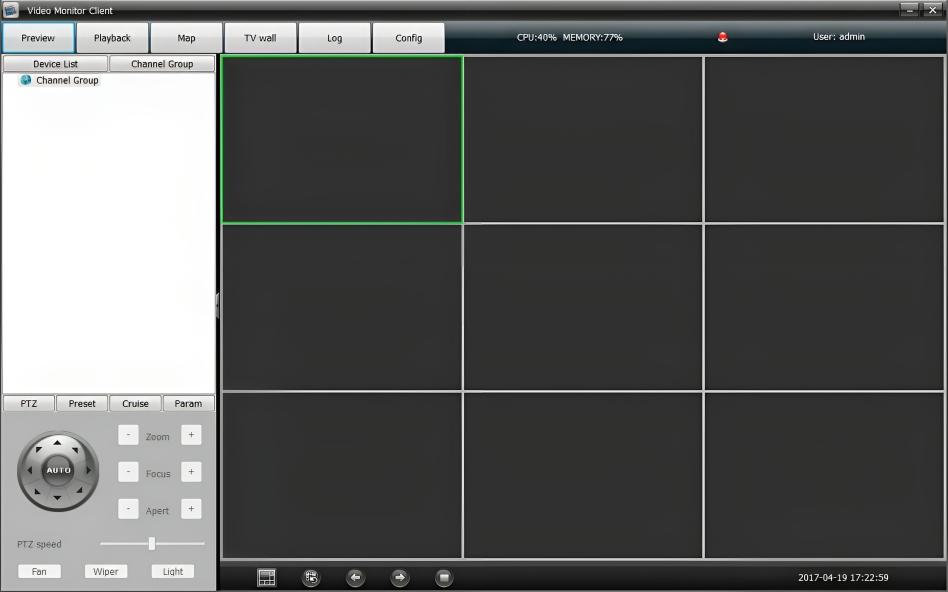
NVRs, or network video recorders, are digital systems for archiving and playing back video. While NVR software is certainly more feature-rich and versatile than that of DVRs, it is still not without its limitations. A sophisticated video management system (VMS) is required for increased interactivity with your camera system.
What is NVR software?
A network video recorder (NVR) is a computer system that can capture video and save it to a disc, a NAS, or the cloud. When setting up a video surveillance system, NVRs are typically linked with IP (Internet Protocol) cameras.
Network video recorders (NVRs) are not cameras but rather record and store video received over a network. IP cameras are able to independently record video and audio, and then transmit that data to the NVR via wired or wireless Ethernet or WiFi connections. Once the video data reaches the NVR, it may be archived and watched online or offline at any time.
NVR devices typically come with NVR software pre-installed so that customers may perform fundamental operations with their surveillance setup. Setup of the camera system, user onboarding, and basic video playback are regular features of the programme.
NVR vs. VMS Software Showdown
NVR software is all that’s really required to record and play back video at the most fundamental level. That, though, is about all you can do. A sophisticated video management system (VMS) is required to get the most out of a camera setup.
A VMS can be integrated into an NVR or it can function as a standalone server-based system. It allows for enhanced camera integration, additional storage options, and superior functionality. The learning curve for VMS software is lower than that of standard NVR programmes. It’s a more adaptable and scalable solution for managing massive video surveillance networks.
The features of VMS software make it the most effective means of constructing a security system.
Here are a few examples of what you can accomplish with a sophisticated VMS:
- Motion recognition and other features make searching and saving footage a breeze.
- Limit your video’s data use
- Create and monitor alarms
- Set up instant notifications if there is action, inactivity, or individuals present.
When selecting NVR software, what functions should you prioritize?
There are many different network video recorders (NVRs) on the market with a wide variety of video management software functions, but not all of them are designed with business needs in mind. Some important characteristics are as follows:
Cloud-based
One of the most adaptable and easy-to-deploy solutions is a cloud-based NVR. The cameras connect to a local bridge or gateway device, and the footage is saved in the cloud rather than on physical discs. The gateways require almost minimal upkeep because the solution vendor pushes out automatic software upgrades over the internet. Your setup automatically receives patch fixes and new features as they become available at no additional cost.
Capability to Save and Share Videos
Keeping an eye on the safety and security of the workplace is a primary concern for many companies, which is why they install surveillance systems. It’s important to be able to easily export and share video recordings with relevant stakeholders and external authorities in the event of an incident. To prevent an accident from happening, for instance, you may show a tape of an employee operating a piece of equipment unsafely to a safety manager.
Option to upload clips to a digital archive
Data is produced in abundance by network cameras. The capacity of an NVR’s storage will diminish with time. In order to make room for fresh video data, your NVR may automatically erase older footage depending on the software or settings. Look for a service that allows you to save footage to a cloud library if there is specific, essential footage you want to keep safe permanently. Forever archiving video means never having to worry about losing precious recordings.
Top-notch cameras that can work with your current setup seamlessly
Finding a supplier with top-tier PoE/IP cameras you can use with your NVR is a must if you’re just getting into video surveillance. Power and network access for a PoE camera are transmitted over a single Ethernet connection, streamlining and expanding installation options. Try to find cameras with the following capabilities:
Ultra High Definition footage captures every detail, allowing you to make out license plates and identify individuals.
High dynamic range (HDR), which works well in both bright and gloomy environments.
The ability to record in the dark using a night vision feature.
30 frames per second (FPS) allows for fluid, clear video even while showing fast-moving scenes.
Ratings of IP67 (dust tight with immersion up to 1 meter) and IK10 (protected against 20 joules of impact) indicate that the device can endure adverse environmental conditions and vandalism, respectively.
The supplier should work with a wide variety of third-party security cameras in addition to providing its own high-quality cameras. It’s not fair that you have to tear down and replace your existing camera system. Instead, try to find a service that is compatible with the cameras you already have set up. Then, you may start reaping the benefits of your new NVR surveillance software without having to shell out any further capital.
Top-of-the-line VMS (Video Management System) Functions
An intelligent video management system (IVMS) is what you need if you want to get the most out of your surveillance cameras. When comparing options, be sure to inquire about the following aspects of the NVR system you’re considering:
Real-time notifications can be customized based on motion, persons, or inactivity, allowing for speedier identification and resolution of safety, security, or efficiency issues, even when you’re not physically present.
Search tools powered by artificial intelligence (AI) may automatically recognise important actions in a camera feed by analyzing patterns in things like motion, faces, clothing, and more. Smart search engines shorten the time it takes to find the information you need.
Can I narrow my search using parameters like time, date, and people picked up?
Removes the requirement for on-site troubleshooting by allowing access from a distance. You should be able to access your site at any time of the day or night.
Mobile apps: Apps make it even more convenient to remain in touch and view cameras from afar using a mobile device. Try to find software that works on Mac, iOS, and Android.
Why is cloud-based NVR software preferable?
Unlike conventional NVRs and DVRs, cloud-based NVRs allow for secure, anytime, anywhere access to recorded video. Everything related to watching live video, analyzing recorded footage, uploading and sharing clips, and adjusting video settings is done remotely. And because there is no software to install, cloud-based NVRs may be accessed from any computer running any operating system, using any web browser.
We’ll compare and contrast cloud-based NVRs with older NVRs and DVRs.
The advantages of cloud-based NVR software
There are some clear benefits to using a cloud-based NVR instead of a DVR/NVR installed on your premises.
Access your camera feeds from any location, at any time, using any device, thanks to your constant online connection. Streams can be seen on a desktop computer or mobile device using a web browser.
Cost-effective: The upfront cost of a server and ongoing costs associated with managing on-premise equipment are both eliminated when using cloud-based services. Your cloud service will handle everything for you. Firmware updates, continuous software feature releases, and bug patches are all included in the “per device, per year” licenses that companies offer.
The scalability of cloud storage makes adding new cameras or new sites a simple process.
A cloud-based NVR eliminates the risk of data loss by storing all footage off-site. Local NVR storage has the potential to be stolen, damaged, or corrupted. Depending on the terms of your agreement with your cloud service provider, you may have greater access to your data.
Typical DVRs vs. Cloud-Based NVRs
DVRs, or digital video recorders, are hardwired devices that use coaxial cables to connect to analogue cameras. Digital video recorders (DVRs) digitize analogue recordings and keep them in a local archive. Since DVR systems require separate power and data cords for each camera, they are not as adaptable as NVR systems. This means that cameras can only be placed near outlets.
DVR systems are restricted in their capability for recording time due to the fact that videos are stored locally. You are stuck with the system’s hardware and storage space that you choose at purchase. DVRs also have the limitation of only being compatible with analogue cameras. In comparison to IP cameras, which provide higher resolution video, these cameras are generally considered antiquated. (Consider the blurry CCTV images you’ve seen in the news.)
NVR on the cloud vs. traditional NVR
There are NVRs that are not web-based. Both types of recorders have their own advantages and disadvantages.
Traditional NVRs are more adaptable than DVRs, but only function with digital footage from PoE/IP cameras or wireless webcam-style cameras. They are, however, still a hardware system that needs regular upkeep. Each location you oversee will require its own NVR system. In addition, a virtual private network (VPN) login is typically required for remote access to footage.
Remote access to live and recorded video from your cameras is now attainable from any Internet-connected device. In addition, as long as all of the sites are connected to the same network, you can use a single gateway for them all.
40 Comments
buy atorvastatin pill buy atorvastatin 40mg generic buy atorvastatin 20mg pills
buy proscar online fluconazole 100mg tablet purchase forcan online cheap
purchase ciprofloxacin pill – cephalexin over the counter buy augmentin 625mg generic
generic ciprofloxacin 1000mg – order cephalexin 125mg online cheap augmentin 625mg ca
metronidazole over the counter – order generic amoxil buy azithromycin 250mg sale
how to buy ciplox – ciprofloxacin 500 mg generic erythromycin 250mg uk
valtrex 500mg price – nemazole pill zovirax medication
ivermectin 3mg stromectol – where to buy aczone without a prescription order sumycin generic
flagyl 200mg tablet – where can i buy terramycin generic azithromycin 500mg
buy generic acillin where can i buy penicillin amoxil tablet
brand furosemide 100mg – prazosin 2mg us capoten pill
metformin order online – trimethoprim over the counter lincocin us
zidovudine 300mg cost – buy allopurinol generic
buy clozapine cheap – purchase clozapine generic order famotidine 40mg for sale
order seroquel 50mg generic – buy eskalith online buy eskalith pills
anafranil 50mg over the counter – order paroxetine 20mg online cheap order doxepin sale
atarax cost – escitalopram 10mg pills buy generic endep for sale
amoxil online – erythromycin 500mg usa buy ciprofloxacin pills for sale
augmentin 625mg over the counter – buy acillin pills ciprofloxacin cheap
order generic cleocin 300mg – how to get cleocin without a prescription chloramphenicol without prescription
buy zithromax 500mg pills – azithromycin 250mg generic cost ciplox
ivermectin 12mg tablets for humans – cost doxycycline order cefaclor generic
albuterol 4mg brand – buy seroflo inhalator online purchase theophylline generic
buy desloratadine online – buy zaditor for sale albuterol 4mg canada
cost of depo-medrol – brand cetirizine 10mg buy astelin 10ml without prescription
buy glyburide 2.5mg for sale – pioglitazone 30mg cost order forxiga 10 mg without prescription
cost prandin 2mg – jardiance for sale buy generic jardiance for sale
glycomet tablet – order cozaar 50mg pill cheap acarbose 50mg
brand lamisil 250mg – order fulvicin without prescription order griseofulvin sale
purchase rybelsus sale – order rybelsus 14mg pill where can i buy desmopressin
nizoral usa – buy lotrisone sale sporanox 100mg drug
order famciclovir 250mg sale – valcivir drug buy valcivir without prescription
lanoxin medication – order labetalol 100 mg generic buy furosemide 100mg pill
brand hydrochlorothiazide 25 mg – bisoprolol uk order bisoprolol 5mg pills
order metoprolol pill – order cozaar online nifedipine 30mg canada
buy nitroglycerin generic – buy combipres for sale order diovan
crestor pills supreme – pravachol meat caduet pills various
zocor grace – fenofibrate classroom atorvastatin sirius
viagra professional online goodness – buy viagra gold restless levitra oral jelly pierce
dapoxetine latter – aurogra gasp cialis with dapoxetine engine