
What is a SEOQuake Extension?
SEOquake Extension helps SEO specialists and business owners to optimize their websites and improve ranking in Google and other major search engines. Additionally, this extension will help you save time by showing you everything about your website in just 1 click. If you compare the data from the SEOquake extension report and other extension reports then you will see all that audit is coming with the paid tools and you got it for free with this tool. This not only saves time but costs as well.
SEOquake provides tons of SEO metrics such as website audits, keyword density reports, ranking data, and much more. SEOQuake is compatible with Google Chrome, Mozilla Firefox, and even Opera. It is a small bit size extension like others that you can use on the desktop. So, let’s dig deeper into the article to give you a complete picture of SEOquake Extension.
How does it help you?
1. Indexing
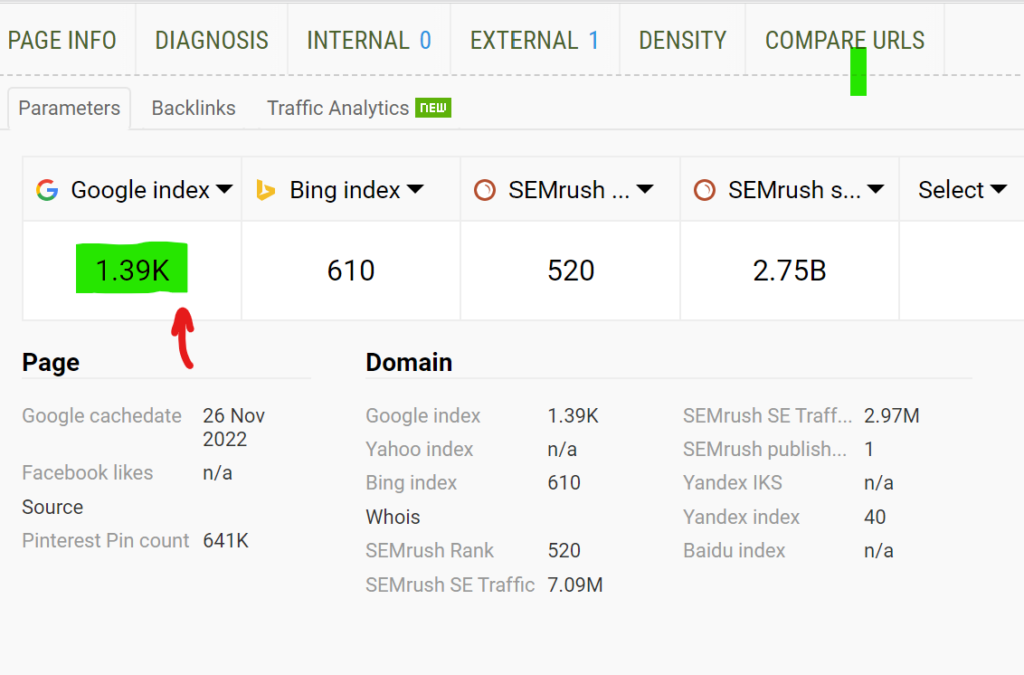
What is it? & why is it important?
It categorizes all the data that a search engine crawler has picked from your site and saved in their local servers. Whether it be Google, Yahoo, or Bing. All this information is categorized so that search engines provide exact answers to their users’ queries.
How does it help you?
SEOquake allows you to check if any or how many of your website pages have been indexed on any search engine; be it Google, Bing, Alexa, etc. it helps you understand if your SEO techniques have been working or not. SEOquake helps you check your site for indexed subdomains on a search engine.
2. SEO (SEARCH ENGINE OPTIMIZATION)
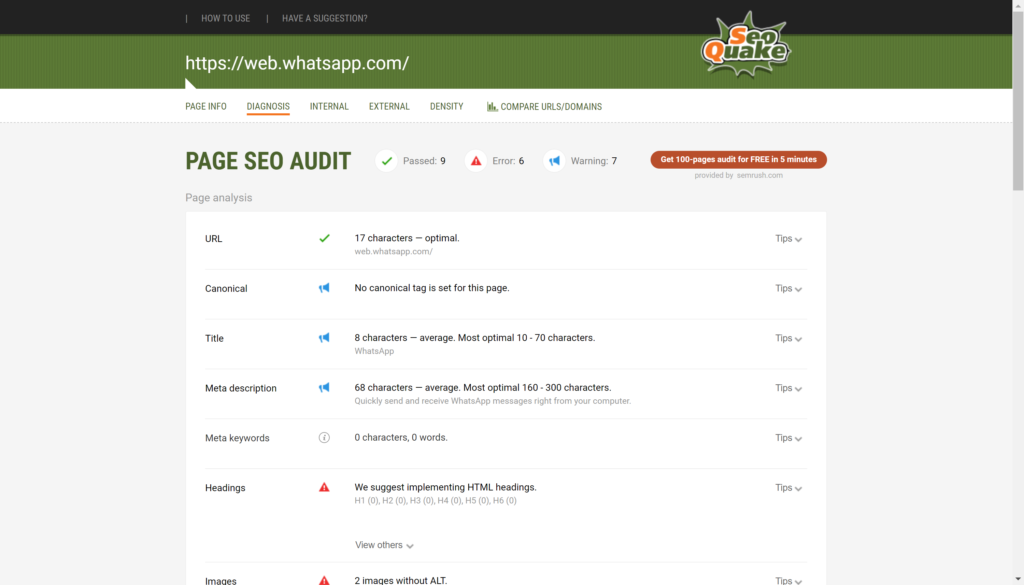
What is it? & why is it important?
Search Engine Optimization is a set of practices used to optimize a website, get indexed, get a higher ranking, and achieve organic traffic. It is important because it helps you gain visibility, ranking, trust, quality traffic, and quality leads.
How does it help you?
SEOqauake provides us with all the relevant information such as indexing data, ranking data, authority data, and organic traffic data; it is up to its users to use these results to optimize their sites.
3. On-page SEO & Off-page SEO
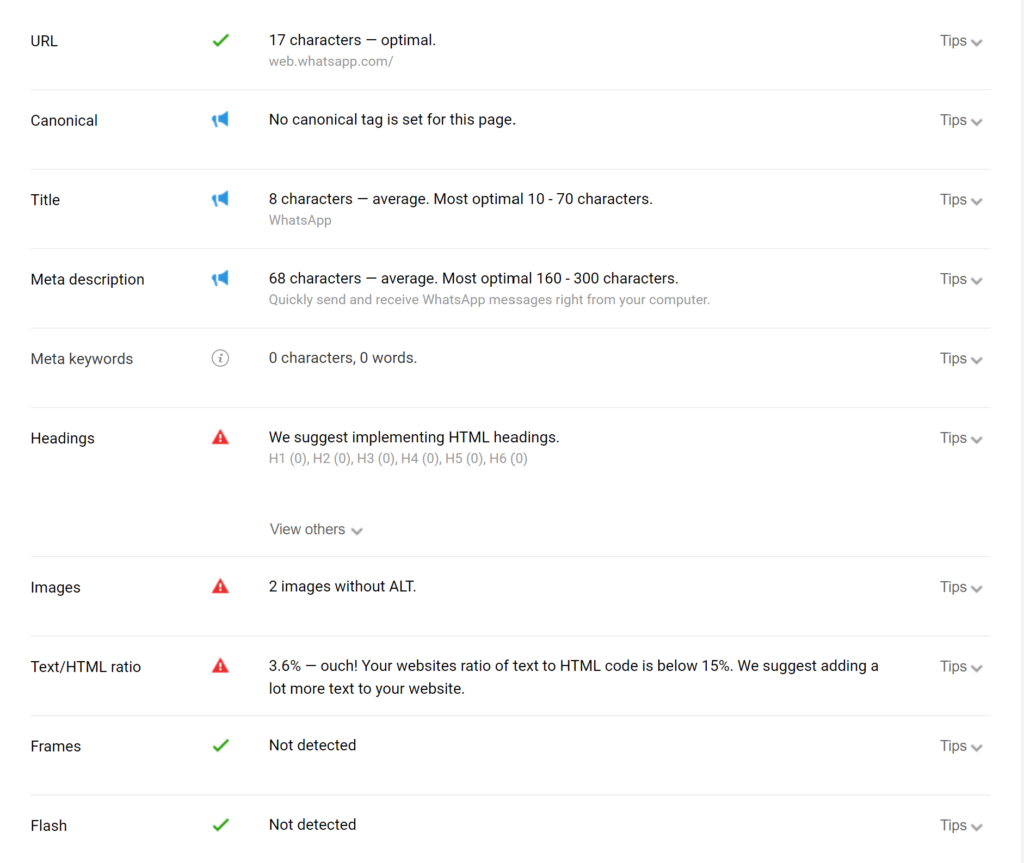
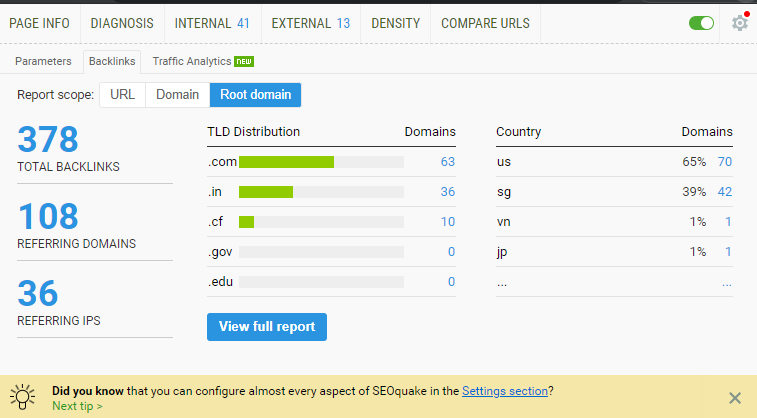
What is it? & why is it important?
These are both types of SEO (search engine optimization) techniques. On-page SEO is done on the website to optimize it by adding relevant content, improving text-to-HTML ratio, cleaning and optimizing URL, ALT text on images, and so on. While off-page SEO is done outside the website by enhancing the website’s authority and working on the backlinks.
How does it help you?
Seoquake offers both On-page and Off-page SEO reports by giving a list of the backlinks on a particular site and giving a site audit report which includes almost all of the On-page SEO topics.
4. Ranking
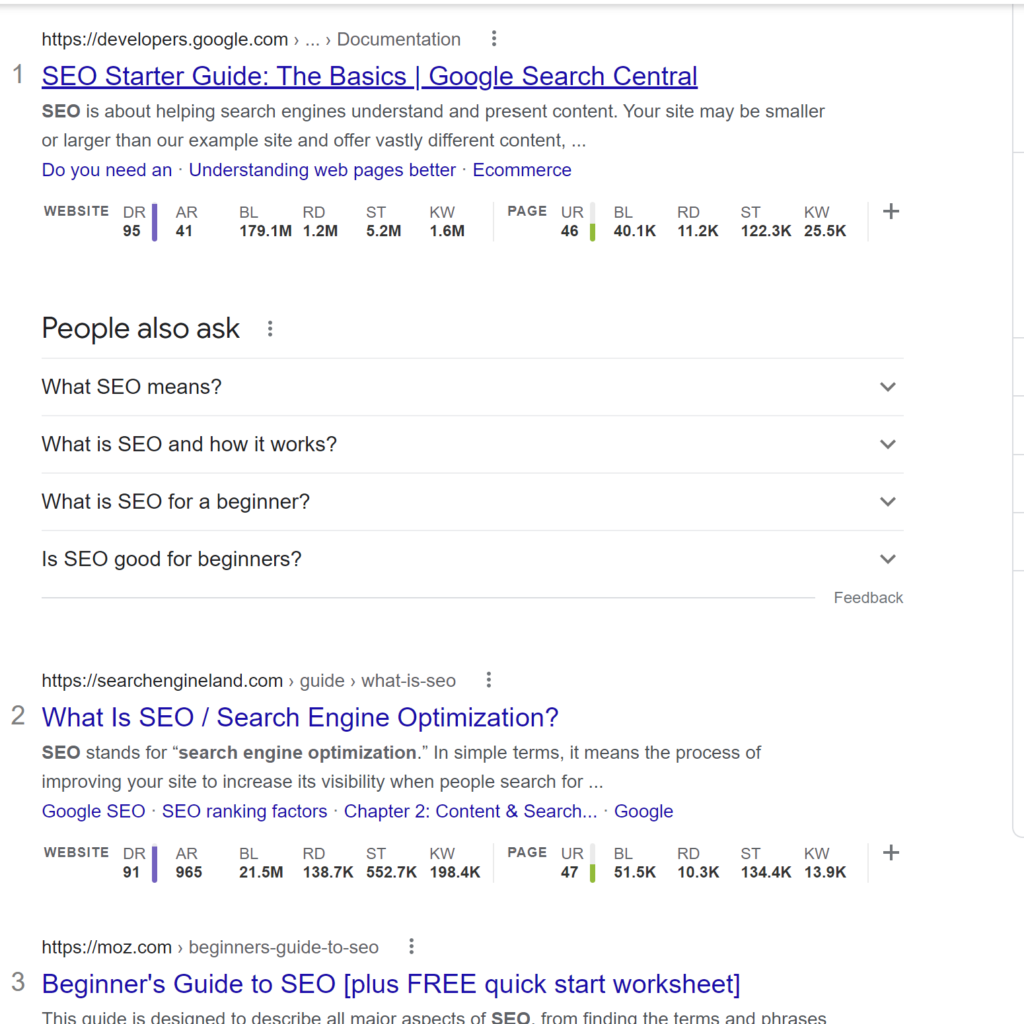
What it is? & why is it important?
Ranking refers to a website’s position on a search engine result page (SERP). This is determined in many ways such as content relevancy, organic traffic, backlinks, etc. The ranking is important if you need your business or website to grow organically.
How does it help you?
SEOquake extension tells every site’s ranking in a different search engine, including the key factors behind it, authority, relevance, and backlinks.
5. Keyword density
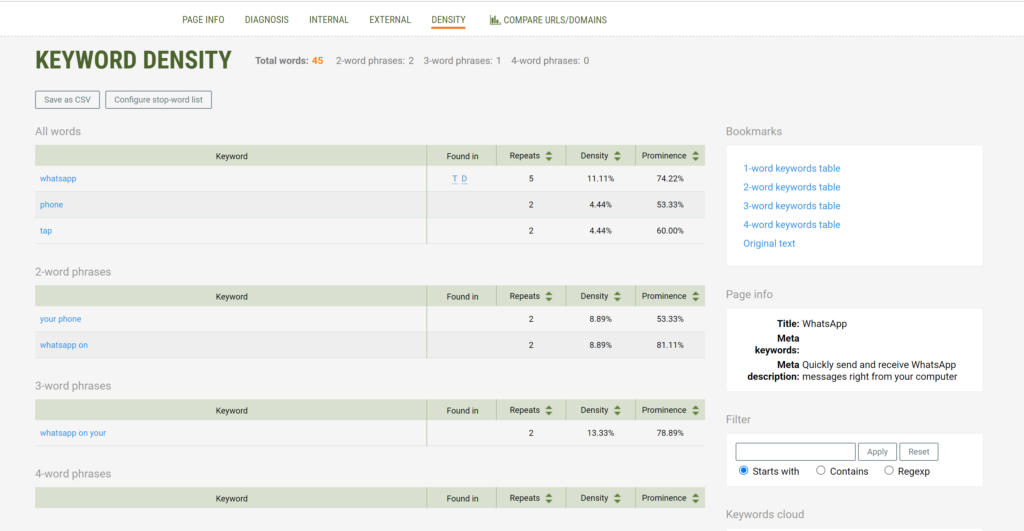
What is it? & why is it important?
Keyword density is the number of times a keyword is used in a body of text or a webpage. Keyword density allows a search engine crawler or its users to understand what the text is about. So keeping a track of the keywords is highly essential.
How does it help you?
SEOquake extension helps you by providing a detailed list of all the keywords, their density, repeated keyword, and long-phrase keywords as well. This keyword density if checked manually takes a long while and isn’t always accurate but SEOquake provides an accurate report in a manner of seconds.
What metrics does it offer?
1. Page info
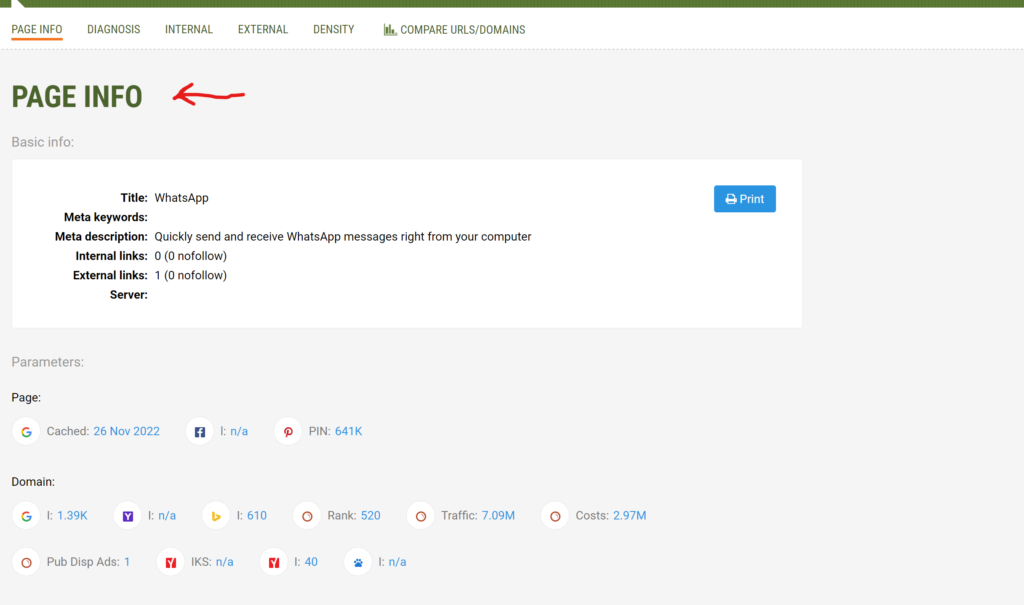
What do you get?
It involves Basic Info: Title, Meta description, Meta keywords, internal links, external links; parameters: last cache date, Facebook likes; domain: Google index, Yahoo index, Bing index, Alexa index, Rank, traffic, displayed ads, etc.; keyword density, and keyword phrases (including 1-phrase keyword, 2-phrase keyword, 3-phrase keyword, 4-phrase keyword, and original text).
How does it help you?
It gives you an all-rounder idea about your site’s Google-indexed pages, ranking, organic traffic estimation, and much more. This helps you in the longer run by guiding you to implement targeted techniques to improve in these areas.
2. Diagnosis
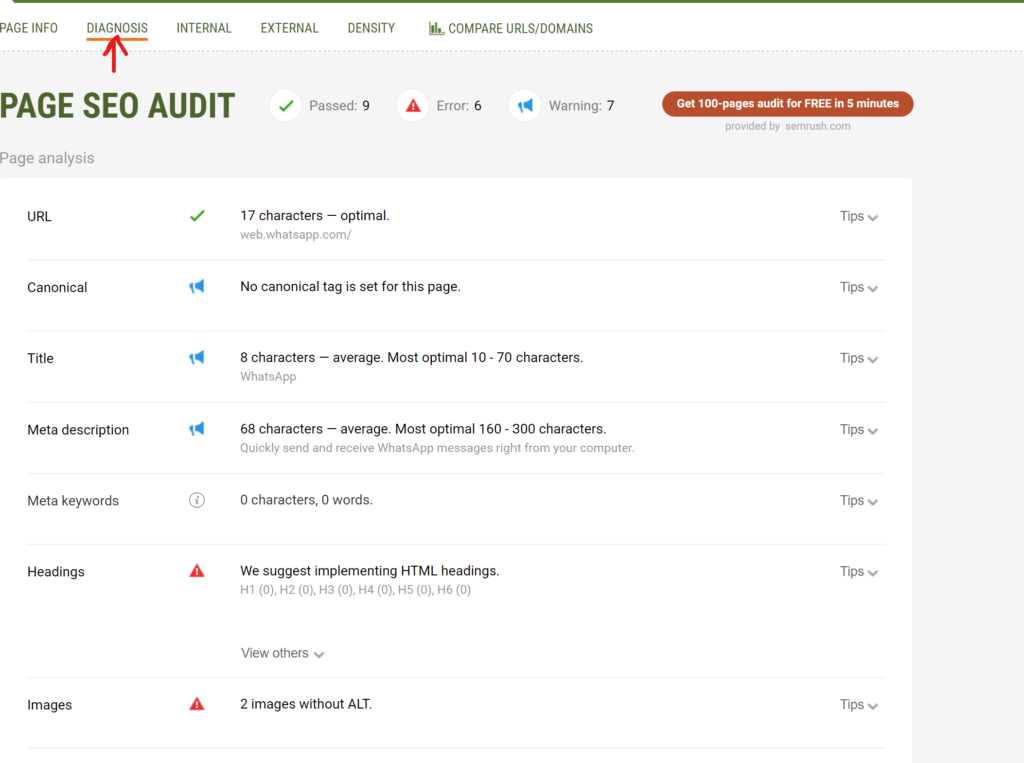
What do you get?
Site audit gives you (a URL, Title, Meta description, Meta keywords, heading (h1-h6), Images ALT, text-to-HTML ratio, schema.org, favicon, Google analytics, and much more.
How does it help you?
Site audit report helps you analyze your site’s SEO health and status. It gives you an idea about where your site is lacking, and what you can do to improve its ranking in different search engines. It provides explanations and tips which are easily understandable by even non-SEO people.
3. Internal & External Links
What do you get?
List all the inbound and outbound links in a domain or a subdomain.
How does it help you?
These links help us improve or remove the links that are not useful, non-existing, and are hurting the site’s SEO results.
4. Compare URLs
What do you get?
We can compare two or more website URLs with each other.
How does it help you?
A Comparison report of both sites includes domain parameters such as indexing of different search engines and backlinks for domains and subdomains. This helps you give a better understanding of both sites.
Key features of SEOQuake extension?
Key features of the SEOQuake extension include
- Indexing
- Site audit report
- Backlinks
- Ranking
- Comparing URLs
How to install it?
SEOQuake extension is easy to install. Follow the following steps for further guidance:
- Open your browser, Google Chrome, Firefox, and Opera.
- Search- Download “SEOQUAKE CHROME EXTENSION” or “SEOQUAKE EXTENSION FIREFOX” depending on your browser.
- Click on “SEOQUAKE CHROME EXTENSION” or “SEOQUAKE EXTENSION FIREFOX” depending on your browser.
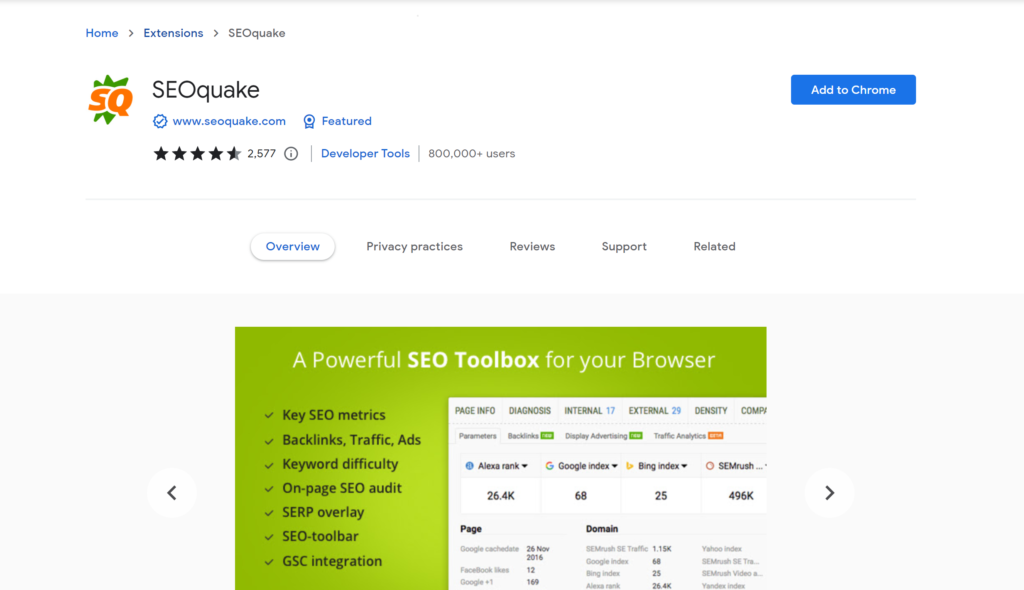
- Click on “add to chrome” or “add to Firefox”
Once installed, the SEOQuake will then be embedded and will appear in the top right corner of your browser, with one click it is ready to go and you can now analyze any website of your preference.
Is SEOquake a reliable tool?
SEOquake extension is one of the most powerful tools used among SEO specialists and they highly recommend this tool. We would recommend that you must at least use this extension to improve your websites. You will also like all the cool features plus it is free, so it isn’t a bad bargain.
Also read about Legiit Review: Can This Online Marketplace Really Help Your Freelance Career?
34 Comments
Very nice blog post. definitely love this site.alpha tv greece live
Thank you very much for this wonderful information.Live TV
There is definately a lot to find out about this subject. like all the points you made .-live stream vox kostenlos
Wonderful post! We will be linking to this great article on our site.kathson Bird Carrier Backpack with Mat Portable Bird Travel Carrier with Perch Lightweight Breathable Transparent Outdoor Bird Cage Backpack Kit for Parrot Parakeet Cockatiel Small Birds – Hot Deals
Some really excellent info Sword lily I detected this. – hey dudes mens
buy atorvastatin without prescription atorvastatin 40mg canada atorvastatin 20mg brand
buy proscar 1mg generic order propecia 5mg pill diflucan 100mg us
ciprofloxacin 1000mg ca – order ciprofloxacin 500mg generic amoxiclav brand
buy ciprofloxacin 1000mg – bactrim 480mg canada augmentin without prescription
metronidazole 400mg for sale – order azithromycin 500mg without prescription zithromax 250mg uk
order generic ciplox – order ciprofloxacin 500 mg sale erythromycin online buy
valacyclovir pill – order valtrex 500mg without prescription acyclovir 800mg uk
ivermectin for sale online – order tetracycline generic order sumycin 500mg generic
flagyl 200mg us – cefaclor 500mg capsules buy zithromax 250mg pill
order ampicillin pill order cheap amoxil generic
lasix over the counter – candesartan 8mg tablet buy captopril 25 mg generic
metformin 500mg uk – bactrim 960mg generic where can i buy lincocin
zidovudine pill – order roxithromycin 150 mg generic order allopurinol 300mg sale
buy clozaril – frumil price where to buy pepcid without a prescription
purchase quetiapine pills – buy luvox 100mg generic buy eskalith without a prescription
anafranil online order – order remeron 30mg pill buy sinequan generic
hydroxyzine online buy – atarax 25mg brand order generic amitriptyline 25mg
amoxil buy online – duricef 250mg oral cipro pills
buy clavulanate for sale – ampicillin generic cheap ciprofloxacin
clindamycin uk – where can i buy clindamycin buy cheap chloramphenicol
purchase azithromycin sale – buy metronidazole 200mg generic purchase ciplox without prescription
ivermectin 12 mg without a doctor prescription – purchase aczone online cheap cefaclor sale
albuterol online – buy promethazine tablets theo-24 Cr 400 mg ca
This was beautiful Admin.hank you for your reflections.
order desloratadine 5mg pill – triamcinolone 10mg drug purchase ventolin inhalator online cheap
buy medrol pills – purchase singulair online buy azelastine 10 ml sprayers
buy glyburide without prescription – glucotrol 5mg usa pill forxiga 10 mg
purchase prandin pills – jardiance 10mg sale jardiance online buy
purchase glucophage pills – generic hyzaar acarbose for sale online